From Treehouse beginner in 2014 to building autonomous systems in 2025.
Here’s how I taught myself web development, moved into professional engineering roles, and ultimately became an architect of intelligent automation systems — with all the tools, platforms, and real stories in between.
📚 The Early Days — HTML, CSS, and JS Basics (2014–2015)
My journey began around 2014 when I discovered Treehouse, a beginner-friendly platform for learning HTML, CSS, and JavaScript.
This was my first real exposure to:
- Web page structure
- Styling with CSS
- Introductory JavaScript and DOM interaction
🛠️ Practice Platforms: Codeacademy + FreeCodeCamp
Shortly after, I found Codecademy and FreeCodeCamp. These were instrumental in leveling up my JS skills.
On FreeCodeCamp, I worked through:
- JavaScript algorithms and data structures
- Intro to React
- REST API interaction
- Basic front-end projects
🔗 My FCC Profile (if you want to link it)
🎥 YouTube + Udemy Mentorship (2016–2018)
After the foundational stuff, I moved on to deeper knowledge via YouTube and Udemy. These creators played a huge role in my growth:
📺 YouTube Channels
They taught me:
- WordPress theming
- JavaScript in the browser
- API design + REST
- React, Redux, and even jQuery back in the day
Udemy was also huge — I probably took 20+ courses on:
- Modern JavaScript
- React + Hooks (I was there when React 16 launched!)
- Node.js
- Webpack and build tooling
💼 Trailhead + Salesforce (2019–2020)
At one point, I pivoted into enterprise software — diving deep into Salesforce using Trailhead.
🧠 I earned ~120+ Trailhead badges, learning:
- Salesforce Admin workflows
- CRM architecture
- Lightning UI builder
- Declarative automation tools
This gave me early experience working in enterprise-grade systems — automation, permissions, roles, and workflows.
🎓 Formal Bootcamp Education
I eventually completed a university coding bootcamp, which helped formalize my knowledge and filled in the gaps.
It was here I solidified:
- Professional React UI design
- Component architecture
- Agile methodology
- API design + backend fundamentals
Right after graduation, I landed my first job as a frontend React engineer.
🧪 Real-World Engineering Work
Since then, I’ve worked in professional environments building:
- Internal tools with React + TypeScript
- Complex workflows
- Secure enterprise apps
- Automation dashboards
All while still coding on my own — daily.
🧠 Learning Never Stops — Recent Tech I’ve Picked Up
Over the last year alone, I’ve taught myself:
- 🐧 Linux
- 🐳 Docker
- 🧠 n8n
- 🧪 Unit & automated testing
- 🌐 Networking concepts
- 🔗 GraphQL
- ⚙️ Infrastructure automation
- 💡 AI-assisted development + memory systems
🧭 What I’d Recommend If You’re Starting Today
If you want to follow a similar path — here’s what I’d suggest:
- FreeCodeCamp — get your basics down
🔗 https://www.freecodecamp.org/ - YouTube Creators — real-world skill growth
- Front-End Developer Roadmap (2025 Edition)
🔗 https://roadmap.sh/frontend - Back-End Developer Roadmap
🔗 https://roadmap.sh/backend - Start building. It doesn’t matter how small. Document what you learn. Reflect on what you build. Publish it somewhere. (Even if it’s just your notes.)
🔁 Bonus: My Automation + AI Journey
In recent years I’ve focused heavily on:
- Building intelligent systems that learn from my work
- Automating every possible layer of the dev lifecycle
- Architecting agentic software that reflects and grows
If you’re curious about where you can go after you’ve mastered the basics, check out:
🧠 My Agentic Infrastructure Series
📝 How I Automatically Generate Blog Posts
📚 My Learn Page (coming soon)
👋 Final Thoughts
Everyone’s journey is different — but I hope mine gives you a map.
I started with HTML and CSS.
Now I’m building infrastructure that thinks, reasons, and automates.
Start small. Stay consistent. Let curiosity lead you.
🧭 Part 2: My Software Engineering Roadmap — From HTML to Autonomous Systems
Want to become an AI-powered automation engineer? Here’s the exact roadmap I followed — and how you can follow it too.
This post outlines the full stack of technologies, concepts, and tools I learned on the path from beginner coder to building autonomous software systems like Guardian. Whether you’re just starting or leveling up, this roadmap is for you.
📍 Phase 1: Foundations of Web Development
This phase gives you the essential building blocks of the web.
✅ Topics to Learn
- HTML (page structure)
- CSS (styling + layout)
- Basic JavaScript (variables, loops, DOM)
- Responsive design (media queries, flexbox, grid)
🔗 Resources
- FreeCodeCamp – Responsive Web Design
- Codecademy – Intro to Web Development
- Treehouse (my original platform!)
📍 Phase 2: JavaScript Mastery
Once you’re comfortable with the basics, go deeper.
✅ Topics to Learn
- ES6+ JavaScript (arrow functions, destructuring, classes, etc.)
- Array methods (
map,filter,reduce) - Async JS (
fetch,async/await) - Working with APIs
🔗 Resources
📍 Phase 3: Frontend Frameworks
This is where you go from “I know JS” to “I can build real web apps.”
✅ Topics to Learn
- React (Hooks, Components, Props, State)
- JSX and Virtual DOM
- React Router
- State management (Context, Redux, Zustand)
- UI Libraries (Material UI, Tailwind)
🔗 Resources
📍 Phase 4: Backend Basics
Learn how the web actually works behind the scenes.
✅ Topics to Learn
- Node.js + Express
- REST API design
- CRUD operations
- PostgreSQL / MongoDB
- Authentication
🔗 Resources
📍 Phase 5: Fullstack Projects
Now it’s time to build real apps. This is where you level up fast.
✅ Sample Projects
- Task manager with login
- Blogging platform (hello 👋)
- Dashboard UI with API data
- Fullstack clone (e.g. Twitter, Notion, etc.)
🔗 Resources
- Supabase (Postgres + Auth + Storage)
- Vite + React + Tailwind
- Next.js
📍 Phase 6: Tooling & DevOps
Learn how to work like a professional developer.
✅ Topics to Learn
- Git & GitHub (branches, PRs)
- CI/CD (GitHub Actions, Netlify)
- Docker (containers, local dev)
- Linux basics (terminal, file systems)
🔗 Resources
📍 Phase 7: Automation, Testing, and APIs
Here’s where you start to stand out.
✅ Topics to Learn
- Unit testing (Vitest, Jest)
- API testing (Playwright, Postman)
- GraphQL (Apollo, URQL)
- Automation tools (n8n, Zapier)
- API clients (Axios, TanStack Query)
📍 Phase 8: AI, Agents, and Intelligent Systems (My Current Work)
This is where I live now. This is where Guardian was born.
✅ Topics to Learn
- Local LLMs (Ollama, Mistral, GPT4All)
- Memory architecture (Qdrant, Supabase, vector embeddings)
- Automation orchestration (n8n + agents)
- CLI tools (Bun + TypeScript)
- Dev agent + code generation workflows
- Realtime infra (Supabase Realtime, WebSockets)
🔗 Starter Posts:
- How Guardian Generates Blog Posts Automatically
- How I Built a Self-Aware Dev System
- Memory Systems for Autonomous Engineering
🧠 Tools I Use Daily
Here’s the tech that runs my stack right now:
- React + TypeScript + Vite (frontend)
- Supabase + Qdrant (backend infra)
- Docker + Tailscale + Cloudflare (infra orchestration)
- Bun (CLI tooling + server)
- n8n (automation engine)
- Ollama + Gemini (AI inference + workflows)
🔄 Learning Never Stops
Even now, I’m still learning. Still pushing.
I document everything:
- Daily blog posts (automatically generated!)
- System architecture guides
- Experiments with new LLM workflows
🚀 Your Next Step
If you’re just starting: Use this roadmap.
If you’re intermediate: Pick a project and go deeper.
If you’re advanced: Join me in building the future of intelligent automation.
Start small. Build daily.
And one day, you’ll be running a system like Guardian too.

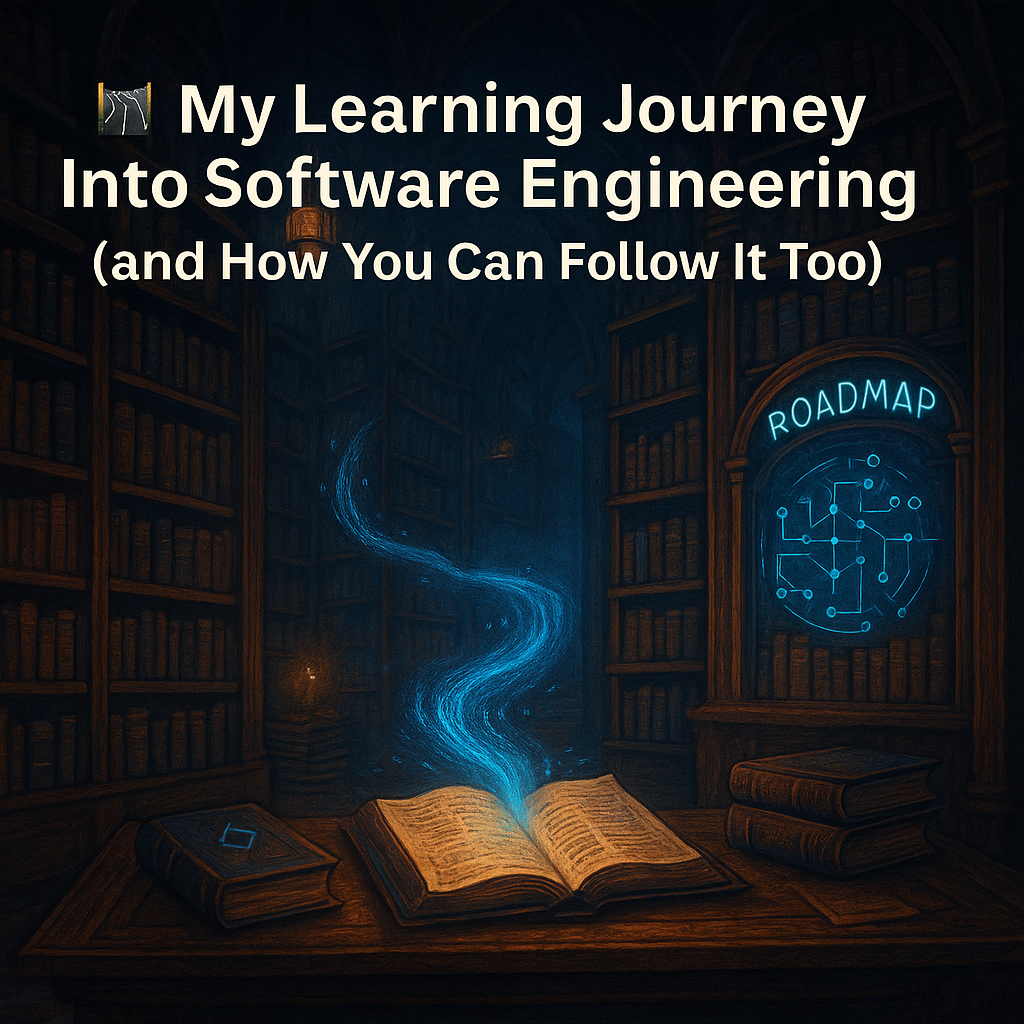
Leave a Reply