🧠 What Are Embeddings?
- Explain how text, images, audio, etc. are converted into vectors (mathematical representations)
- Introduce the concept of semantic similarity using vector distance
- Show why this matters (recall memory, search, retrieval, etc.)
📐 Understanding Vector Sizes
- Different embedding models produce different vector dimensions
mxbai-embed-large → 1024text-embedding-3-small → 1536all-MiniLM-L6-v2 → 384
- Qdrant needs you to declare this size when you create a collection
- Mismatch = 🔥 “Bad request, dimension error”
🧪 What Embedding Model Should You Use?
| Model | Dimensions | Best for | Notes |
|---|
mxbai-embed-large | 1024 | General memory | Great with LLMs |
text-embedding-3-small | 1536 | Short-form text | OpenAI fallback |
all-MiniLM-L6-v2 | 384 | Lightweight use | Fast, decent |
🔧 How to Create an Embedding + Insert Into Qdrant
import { createClient } from '@qdrant/js-client-rest';
import { getEmbedding } from './embedding';
const client = new QdrantClient({ url: 'http://localhost:6333' });
await client.upsert('guardian_memories', {
points: [
{
id: 'memory_001',
vector: await getEmbedding('This is an example memory.'),
payload: {
source: 'BlogPost',
tags: ['guardian', 'blog'],
timestamp: new Date().toISOString(),
},
},
],
});
- Your
getEmbedding() function can call Ollama or an API
- Your collection must match the vector size
🧷 Qdrant + Guardian
- Qdrant is the long-term memory store
- Guardian uses it for:
- Similarity search
- Memory retrieval per task
- Contextual enrichment for LLM calls
- Supabase handles metadata, Qdrant handles semantic recall
🛠 Common Problems
| Issue | Cause | Fix |
|---|
Dimension mismatch | Vector size doesn’t match Qdrant collection | Double-check the model you’re using |
Service not found | Qdrant not running / wrong port | Restart Docker, check localhost:6333 |
Bad vector values | NaNs or zero-vectors | Normalize inputs before embedding |
🧭 Next Steps
- Add a
tag, source, or taskId to every memory
- Use
filter + vector search together
- Log LLM decisions with
addMemory() and classify them with runLLM()

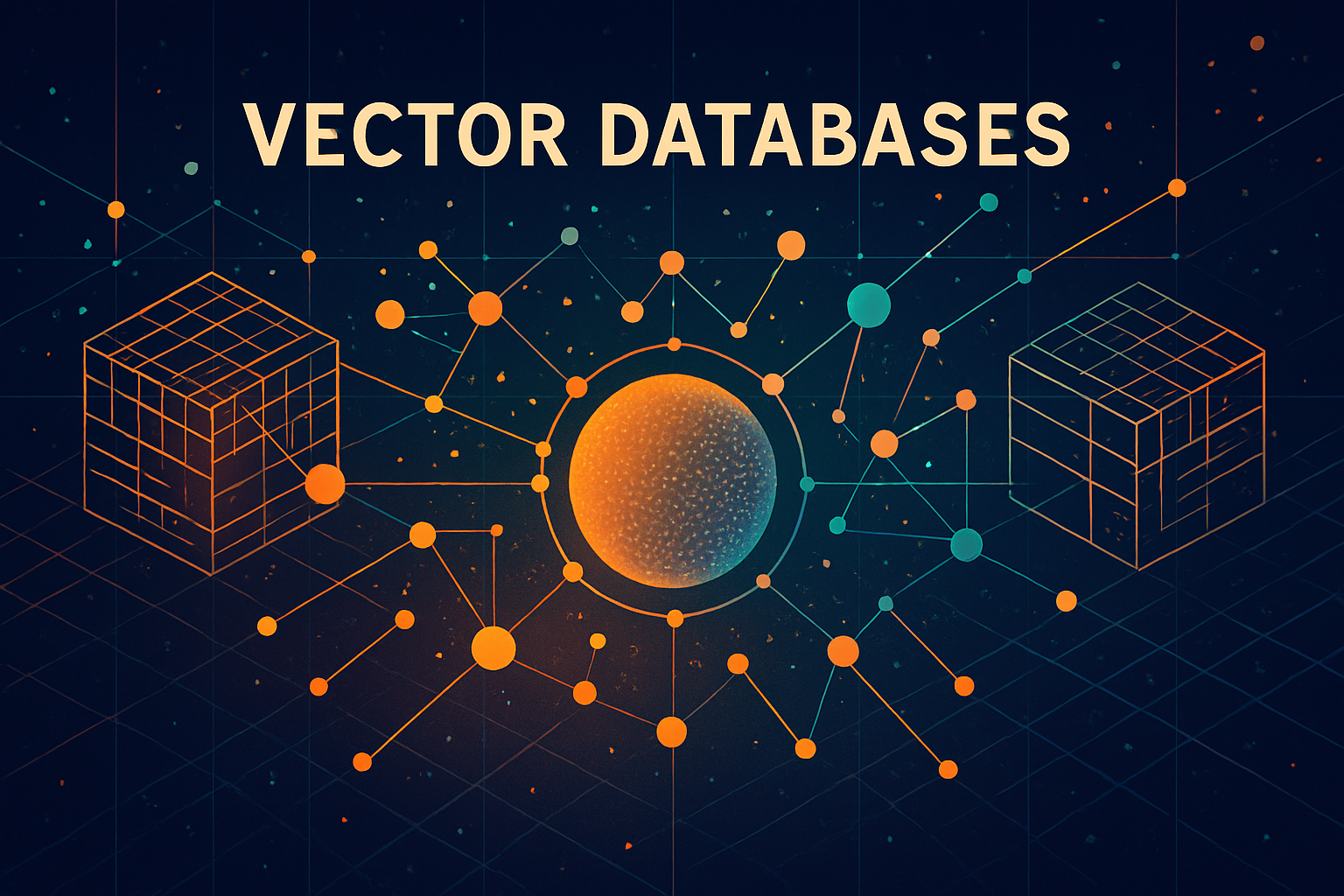
Leave a Reply